Overview
Explore essential resources through the navigation menu above. Choose an option below to visit the corresponding site or access more information.
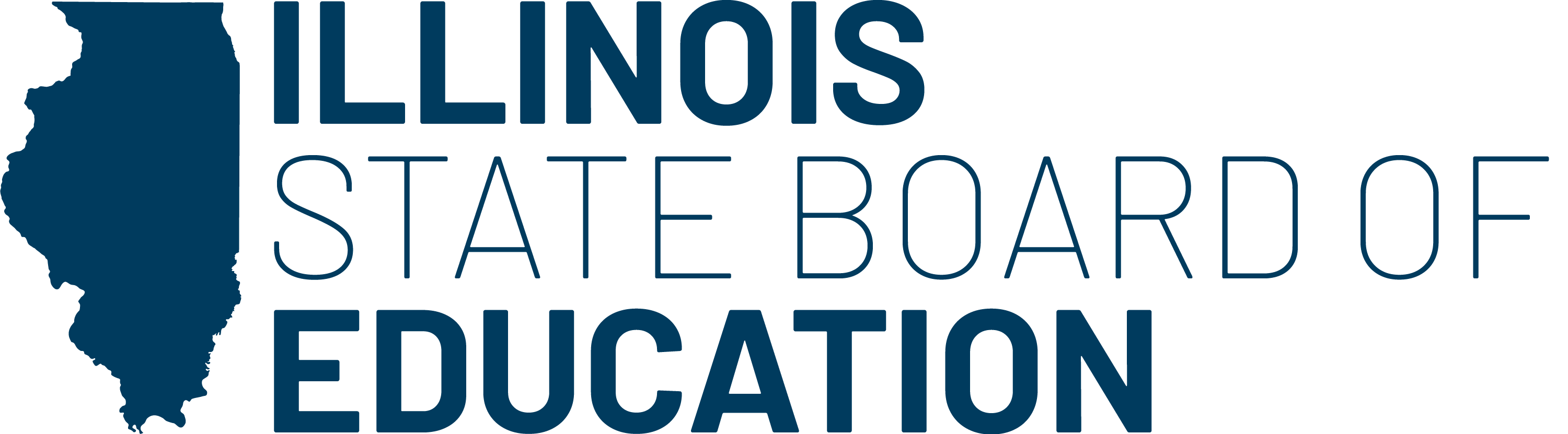
Illinois Administration Platform
The Illinois Administration Platform, formerly PearsonAccessnext, is the test administration platform and test management system for the Illinois Assessment of Readiness and Science Assessment.
Launch
IAR Resources
Warehouse of guides, manuals, scripts, forms, and reporting information to support the administration of the Illinois Assessment of Readiness.
Learn more
ISA Resources
Warehouse of guides, manuals, scripts, forms, and reporting information to support the administration of the Illinois Science Assessment.
Learn more